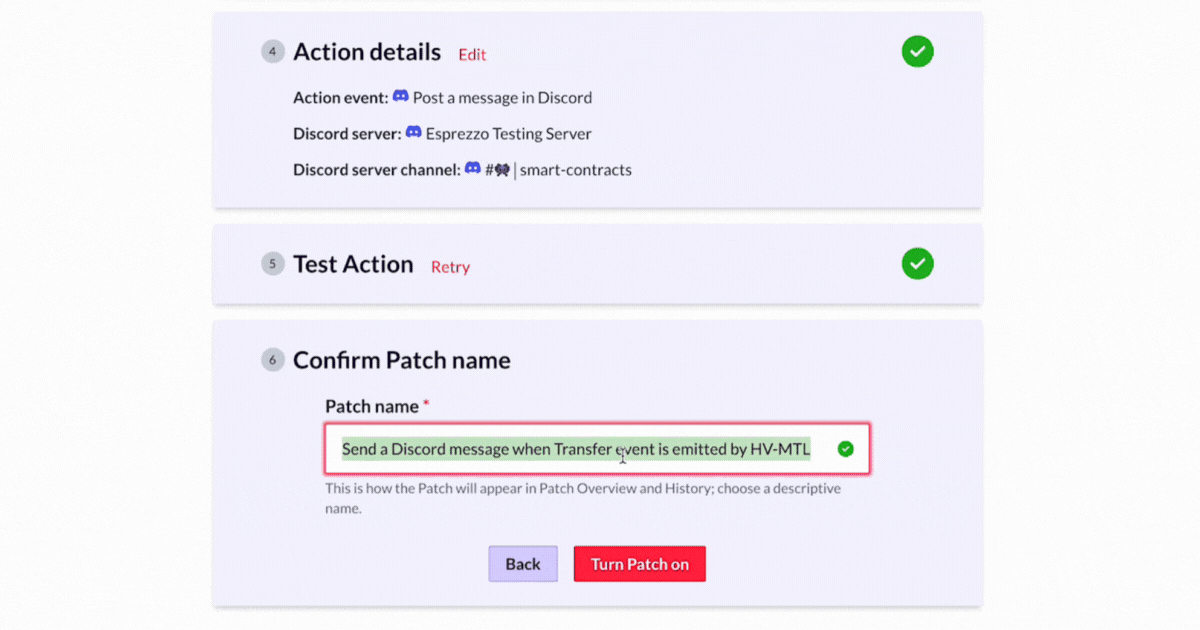We couldn't be more excited to announce that Event Monitor, our newest Dispatch Trigger, is now in beta! Event Monitor is a powerful new Trigger for getting to market faster and keeping your communities engaged. Whether you're building a Web3 game, a membership-based NFT program, or a phygital experience, Event Monitor can help you get it done faster.
What is Event Monitor?
As a refresher, Dispatch is a no-code Web3 alerting and automation platform, or the simplest way to get real-time automated alerts and smart contract event data wherever you need it. Our intuitive, easy-to-use UI means anyone (not just developers or smart contract experts) can create Web3-triggered alerts and automated workflows in a few clicks.
The Event Monitor trigger allows you to use any smart contract event to automatically trigger alerts and workflows — saving you and your team time and helping you keep your community engaged with minimal effort, so you can focus on other business-critical projects and building better products.
Update 8/3/23: We’re discontinuing BSC for now to focus on other networks.
Want us to bring BSC back? Let us know
With this initial closed beta release, you can use events from any verified smart contracts on Ethereum, Polygon, Avalanche, and BSC to trigger alerts and automation.
What Dispatch Event Monitor can do for you
We’ve spoken with many teams about the challenges of building and growing Web3 projects and businesses. We’ve designed Event Monitor based on your feedback and think it can help reduce some of the manual and time-consuming custom solutions you’re having to use now.
Whether you're a project manager, community manager, developer, or enthusiast, we’ve built Dispatch with you in mind. Through our no-code interface you can just point and click on the items and output channels that are important to you and our system does the rest.
If you’re a developer looking to dive into our docs you can check them out here.

Here are a few ways Dispatch can help:
Get alerts where you need them
Automatically notifying game players in your Discord server when the latest client for your on-chain game drops, new quests start and end, and displaying a live feed of phygital collectible redemptions in your internal team dashboard are just a few examples of what Dispatch can do.
Receive alerts or send data for smart contract events to the communication channels and internal tools your team uses can help everyone stay updated and engaged. We currently support webhooks, Discord, Telegram and email.
Eliminate manual work
No more relying on block explorers or building custom tools for monitoring smart contract events. Dispatch eliminates the need for manual searches by providing automated alerts for event emissions with all the associated on-chain data — eliminating inefficiencies and reducing the risk of missing crucial information.
Automate your workflow
Dispatch Event Monitor automates your workflow by tracking and capturing blockchain events, and using those events to trigger communication and interface updates. You can spend less time on tedious tasks like building custom tools to feed data to your non-technical team or manually finding and posting activity to your community, and more time on high-value activities.
Empower nontechnical teammates
Unlike some existing tools that are designed for developers and people who know their way around Solidity, Regex, and other programming languages, Dispatch’s friendly UI is simple and easy for anyone to use. This means anyone on your team can set up alerts and automations to improve efficiency.
Dispatch Use Cases
Event Monitor is an incredibly versatile tool that brings benefits to any project. It can keep you informed about unexpected occurrences and can help your team stay ahead of malicious activity. But let's dive into some specific examples of how Dispatch can benefit different kinds of Web3 projects.
Automate Web3 game interface updates
Building a Web3 game? Dispatch can help you create better gaming experiences by ensuring that your interfaces and leaderboards are always up-to-date with key gameplay events, such as betting outcomes. By keeping players informed in real-time, you can create a sense of excitement and transparency that adds to the thrill of the game.
Simplify the phygital development process
Our talks with brands building phygital experiences definitely shaped our design of Dispatch. Teams are often spread thin and have to create custom integrations to feed Web3 data and on-chain events into Web2 event and inventory planning systems.
Automate event or store check-ins
With Event Monitor, teams can get alerts for event claims and redemptions by variant, keeping manufacturing and purchasing teams updated on the latest developments. Additionally, teams might use Dispatch to create alerts for in-person event- or retail store check-ins, automating access to specific experiences.
And more..
We’re excited to see what you build with Event monitor. The possibilities are endless including the ability to create alerts for DAO voting, DeFi automations and more. Hop in our Discord if you’d like to chat with the team about a specific use case.
How to get started with Event Monitor
To get started, you will need a Dispatch beta account. If you don’t have one yet, sign up.
Let's walk through a simple example to automatically post in our Discord server anytime one of Yuga Labs’ HV-MTL NFTs is transferred.
1. Log in to Dispatch.

From the Dashboard, you can select a Trigger from the dropdown under “When this happens…”.
Search for “smart” or scroll down to “Smart contract events emitted” and select it.
2. Select an Action under the “do this:” dropdown menu:
This is where your smart contract events are emitted.
For this example, we’ll choose “Discord”.

3. Set Trigger conditions
In this step you’ll choose the network, smart contract, and contract events you want to use to trigger alerts and automations.

4. Select an Action Type
Where do you want the smart contract event alerts to go? Since we’ve already selected “Discord” on the Dashboard, Discord will be pre-selected. You can choose a different output in this step if you changed your mind here.

As we've chosen Discord as the Action, it's time to choose the Discord server and channel where you want the alerts to be delivered.

5. Test the Action
While this step is optional, we highly recommend sending a quick test message to make sure Dispatch is able to send data to the destination you’ve selected.

6. Name your Patch and turn it on
It's the final step. You can use the auto-generated name provided by Dispatch or enter your own name, and then click “Turn Patch on” to turn it on. That's all it takes to get your Patch up and running!