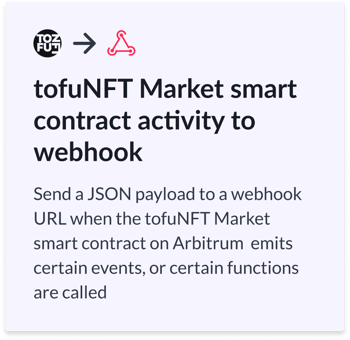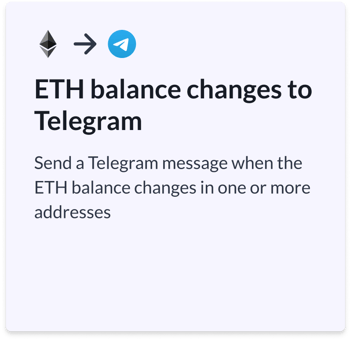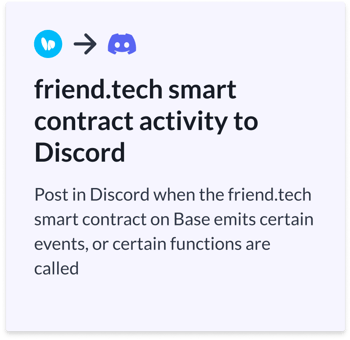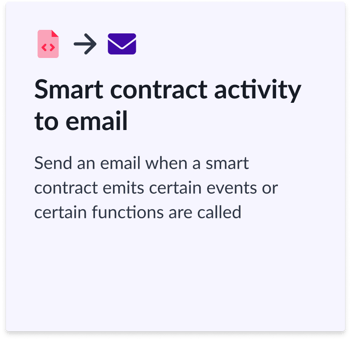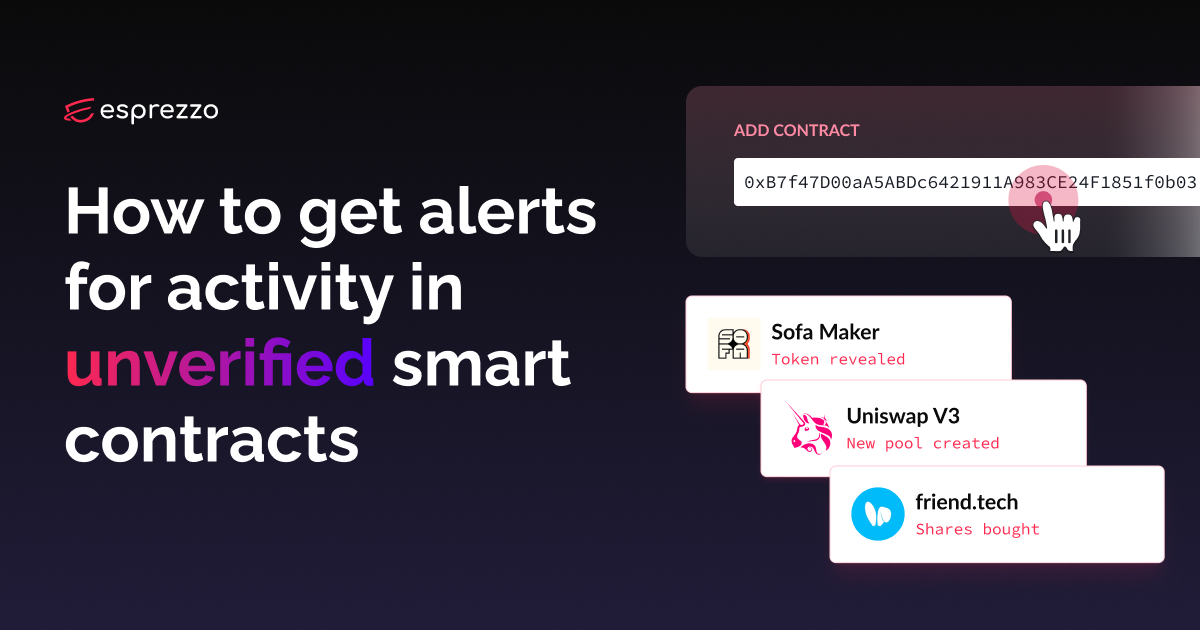
Working with unverified contracts is a common reality for many Web3 projects. As we continue to incorporate the great feedback we’re getting from teams, we're thrilled to share that Dispatch now supports unverified smart contracts! This expands opportunities for time savings and efficiency, as you can easily use key on-chain activities to trigger alerts or automated workflows, regardless of whether your contracts are verified or not.
Whether you're keeping an eye on your project’s security, tracking key gameplay events, or displaying marketplace and NFT collection activity to your users and communities, Dispatch has you covered.
First, we introduced alerting and automation using events emitted by verified contracts, followed by support for functions. Being able to use unverified contracts adds even more flexibility; with Dispatch, you can reduce time spent on repetitive, manual block explorer lookups, stay ahead of potential security incidents, and keep your community engaged, improving efficiency so you can focus on driving your business forward.
What is Dispatch?
If you're just joining us Dispatch is a no-code platform for Web3 automation and alerts. Covering multiple networks, including Arbitrum, Base, Ethereum, and Polygon, Dispatch makes it easy for anyone to get alerts for smart contract activity, or use smart contract activity to trigger more sophisticated automated workflows. Essentially, think of Dispatch as a Web3-centric Zapier, but designed for teams and communities building in Web3.

Patches = Alerts and automations
In Dispatch, “Patches” are what we call alerts or automations that consist of a Trigger and resulting Action. When Dispatch detects activity that matches your trigger conditions, it performs the defined Action (sending emails, Discord or Telegram messages, webhook payloads etc.), efficiently responding to on-chain events.

Check out our Docs if you’re interested in learning more about Patches
How Dispatch has been helping teams
Whether you need alerts for unexpected smart contract activity, internal team-only drop activity notifications, or an easy way to power your dashboards and leaderboards without building from scratch, Dispatch can help you do it faster.
A glimpse into how Dispatch is helping Web3 teams and communities:
Automating NFT-enabled brand experiences:
Endstate, an apparel-tech brand, uses Dispatch to automate the physical redemption process for their NFT-enabled brand experiences. To cut down on errors and save time, instead of manually checking block explorers and building their own tools, Endstate relies on Dispatch to automate real-time monitoring of all drop activities.
Monitoring of betting activities across private team channels:
Setoros, a decentralized sports betting platform, saves time and brain power by automating tracking of bets placed on their platform. With a small developer team, the Setoros team is able to rely on Dispatch to track key events and functions within their protocol's smart contracts. This makes it easier for them to stay informed about user bets, maintain platform stability, and exercise risk management.
React rapidly to unexpected security incidents
Dispatch can help keep your projects secure by automatically updating you on what’s happening in your smart contracts in real-time. Stay ahead by proactively monitoring key events—ownership changes, role assignments, or any unexpected pausing or unpausing of contract activities. This way, your team is geared up to respond swiftly to potential security threats.
Get started in just a few clicks
So how do you start getting alerts for activity in unverified contracts, or use events and functions from those contracts to trigger other automations and interface updates? Let's break down the steps:
1. Log in to Dispatch
Log in here. Don’t have an account yet? Request an invite to the beta.
2. Select the “Smart contract activity” Trigger
Choose your alert or automation trigger.
There are a couple ways to create a Patch. You can start either from the Dashboard or the Patch Creator. For this example, we’ll start from Patch Creator, which you can get to by pressing the “Create” button in the navigation bar at the top of any page in Dispatch.
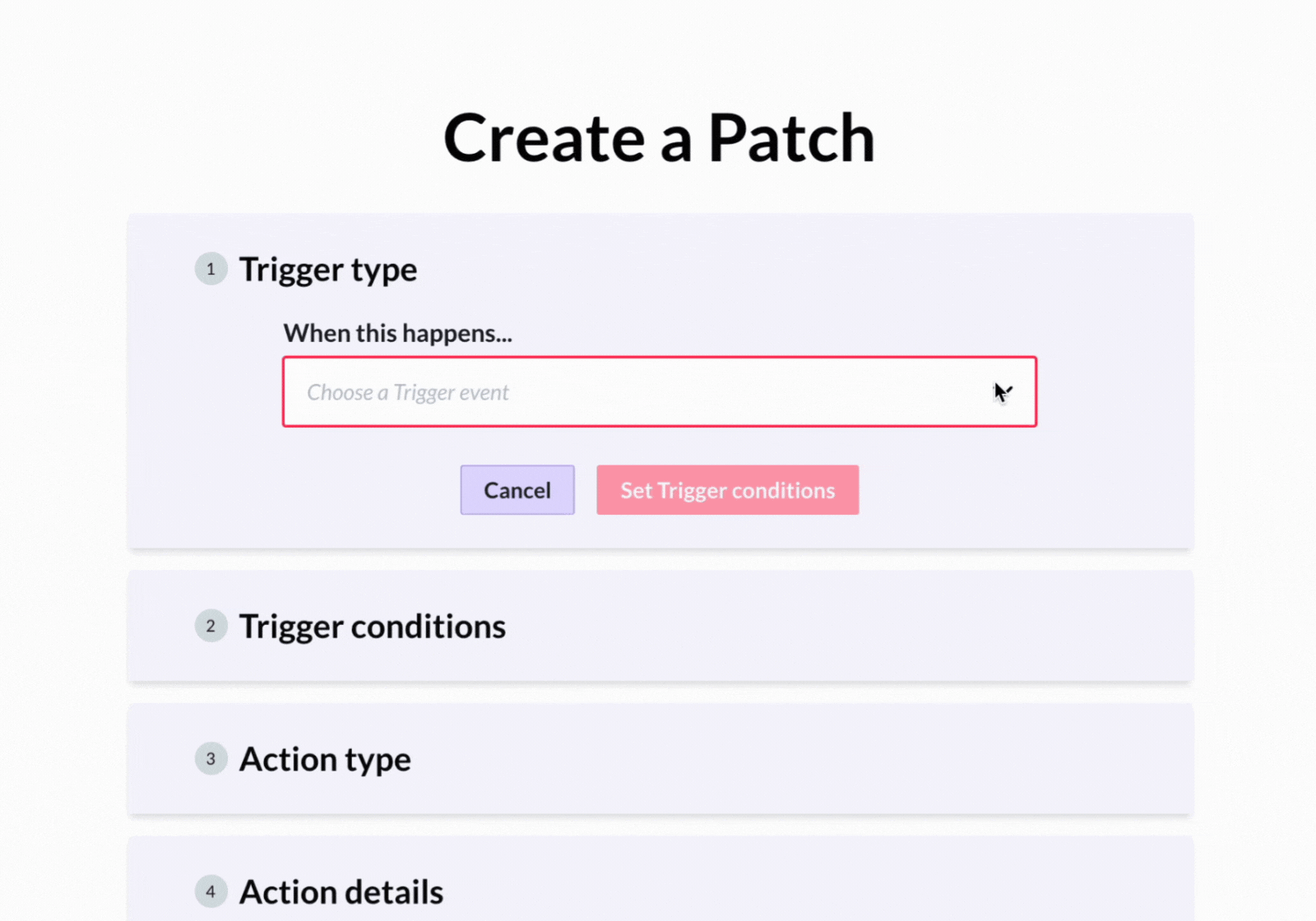
3. Select the network
First choose the network that your contract is on.
Then for the “Smart contract” dropdown, select the “Add a smart contract” option.
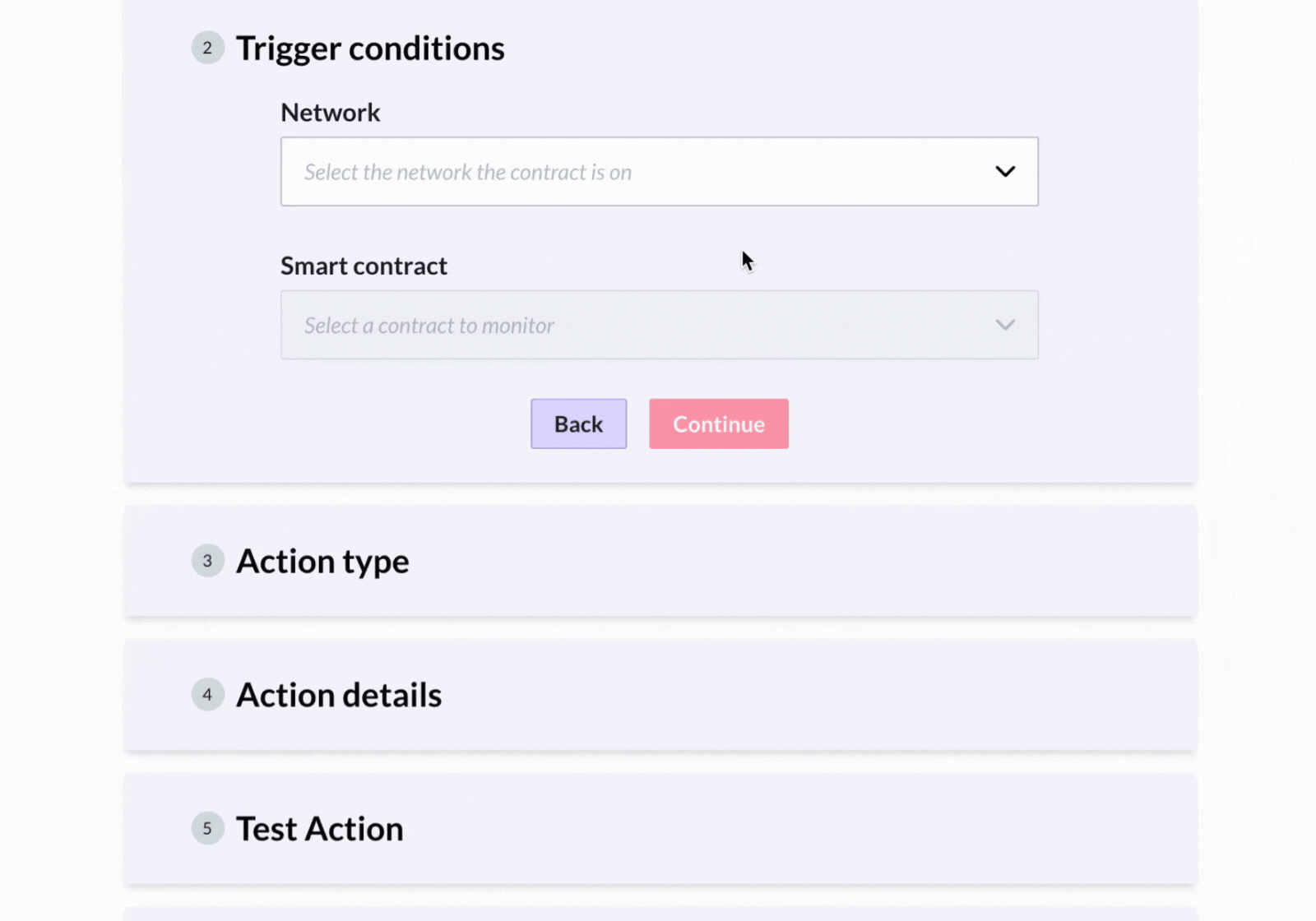
4. Add your contract
Next, paste in your contract address.
If your contract is unverified, you’ll see this:
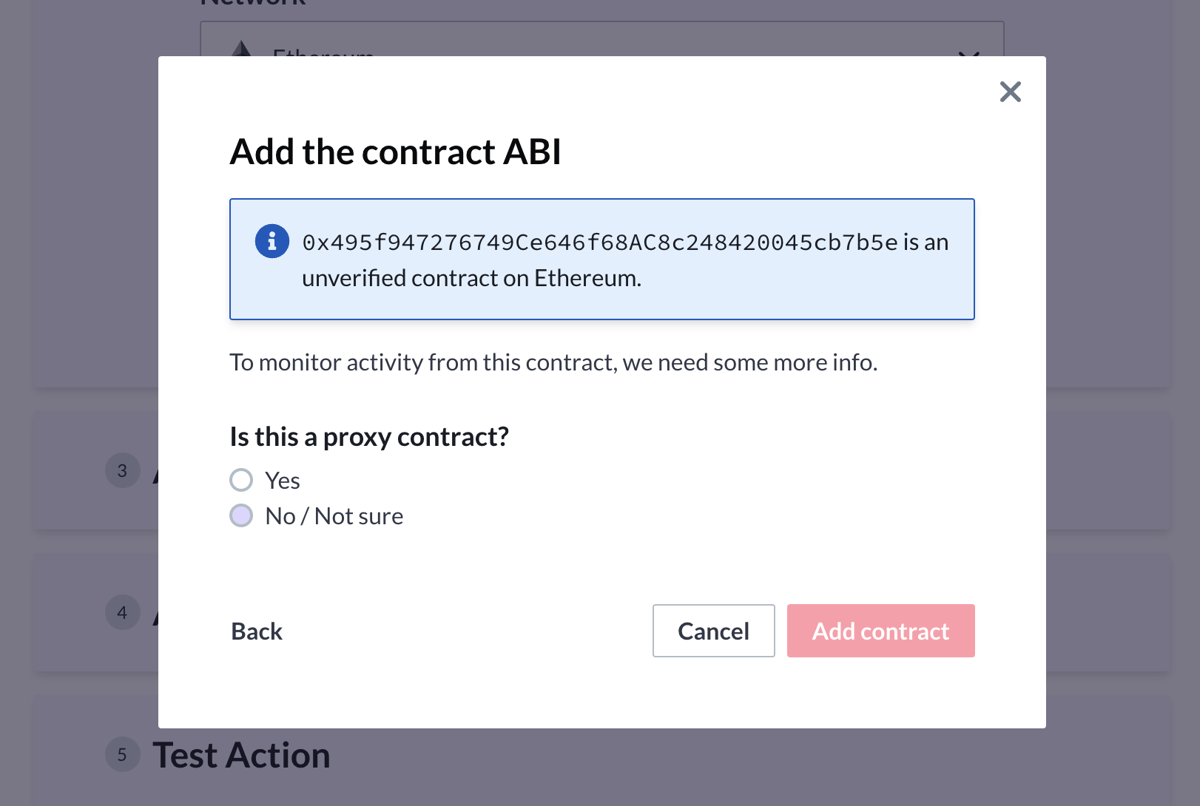
Proxy vs. non-proxy contracts
If you’re working with a proxy contract, Dispatch provides an option to add the associated implementation contract so you can monitor activity from both contracts in a single Patch.
Just keep in mind you’ll need to have the ABIs for any unverified contracts, proxy or not.
If unsure or your contract is not a proxy, select "No/Not sure" and proceed to "Add contract”.
5. Add the contract ABI JSON:
Next, paste the contract ABI in JSON format.
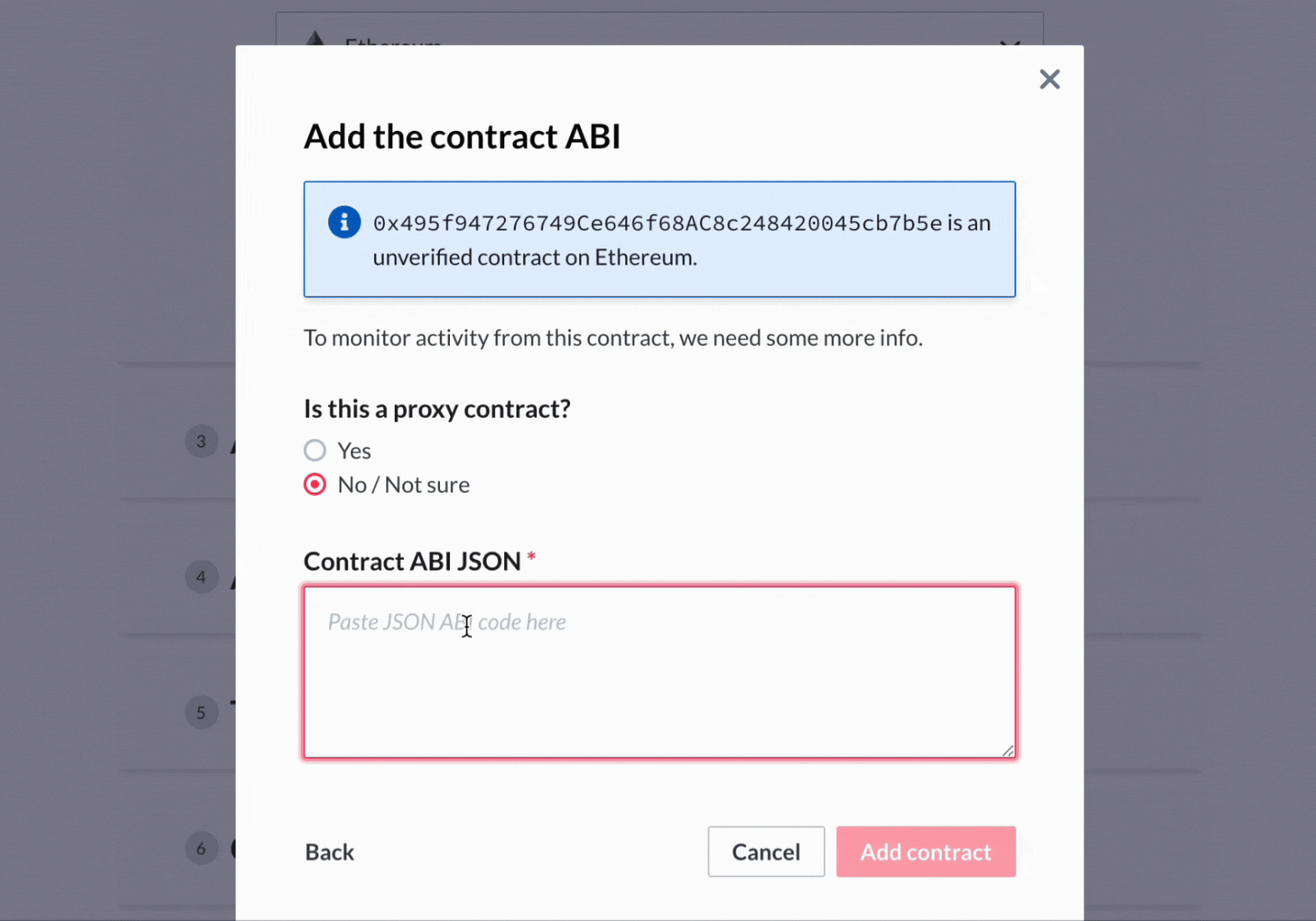
6. Select Events and Functions to use as Triggers
Once you've successfully added a properly formatted contract ABI, Dispatch will display the smart contract events and functions you can use as automation or alert triggers. We currently only support using functions that result in contract state changes.
Select the specific events and functions you need to finish setting up your Patch Trigger. Press “Continue”.
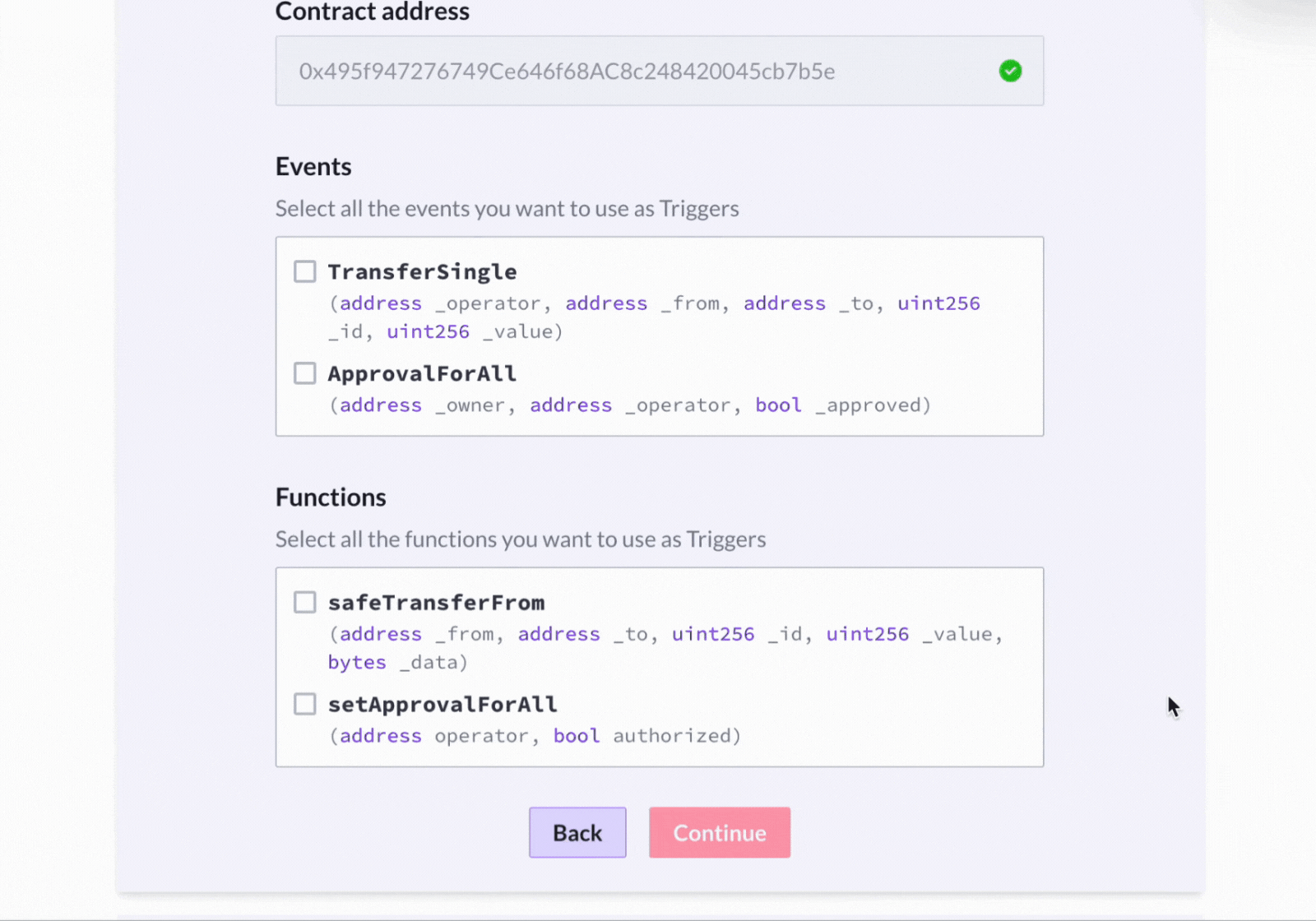
7. Configure the Action, test, and turn it on!
This is where you’ll select the top level Action — what you want to happen when the chosen smart contract events are emitted, or functions are called.
The “Action details” will vary depending on which channel you’ve selected.
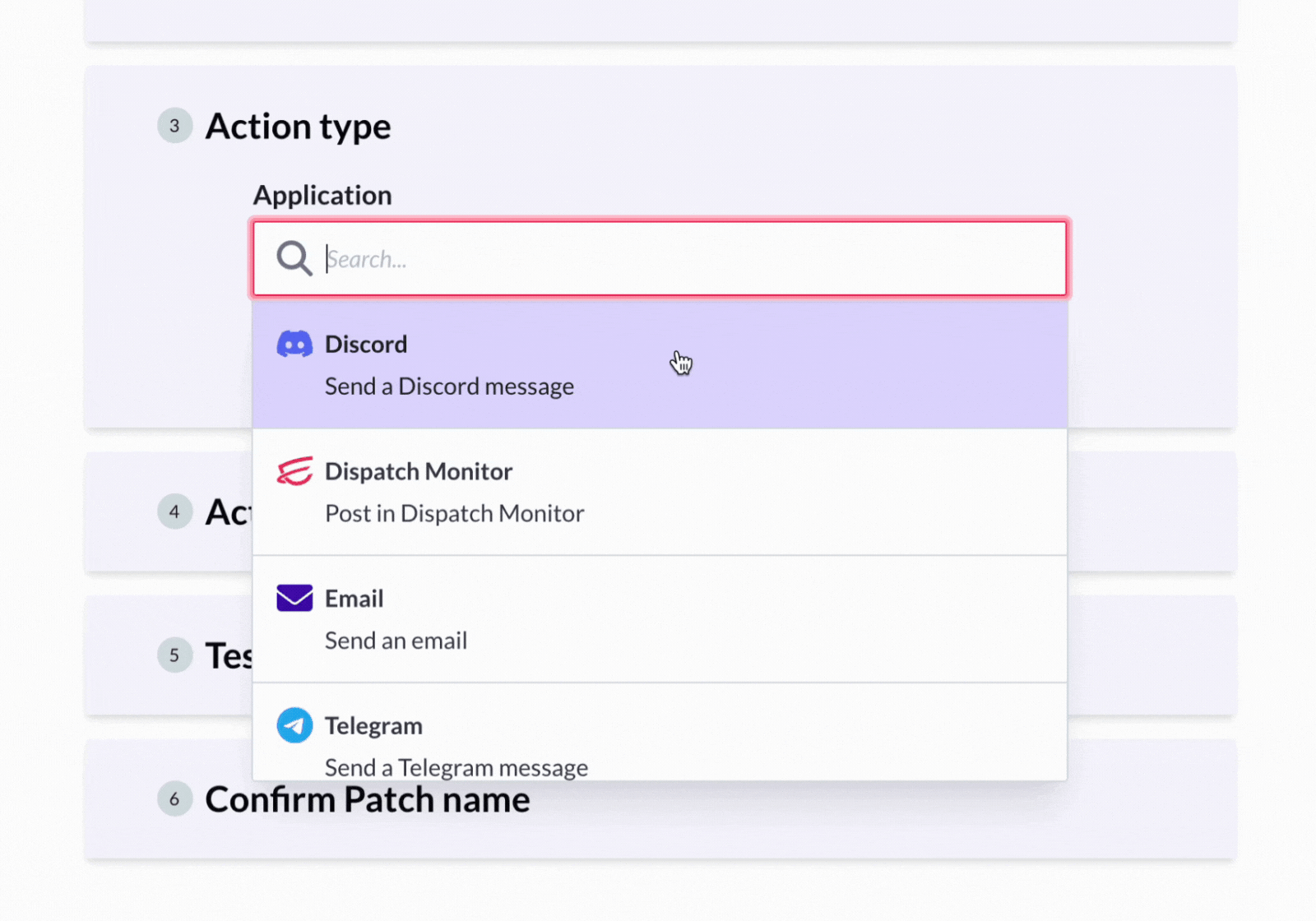
While optional, we do recommend testing your Action to make sure Dispatch can successfully send data to your destination. All that’s left after that is to turn your Patch on to activate it! Now, every time one of your specified smart contract events is emitted or function called, Dispatch notifies you in real-time through your chosen apps and channels.
Save more time with templates
Editable Patch templates can help you save even more time. With pre-selected Triggers and Actions that you can edit or swap out, you can easily create alerts and automated workflows in seconds.
Some of our popular templates:
Join other builders and start saving time with Dispatch
Get started for free:
Already have an account?
To sum up, Dispatch gives anyone on your team easy access to alerts and insights about your project that are most important to you. We’re excited to learn more about what you’re building and hear what you think about our latest updates.